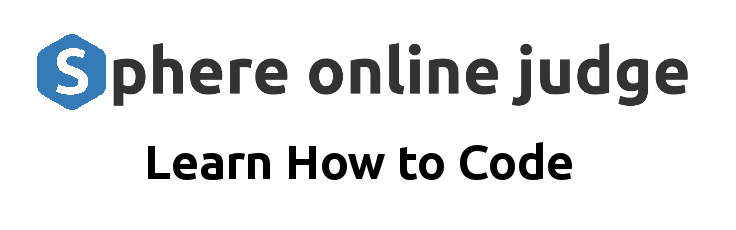PCEgRE9DVFlQRSBodG1sPgo8aHRtbCBsYW5nPSJ0aCI+CjxoZWFkPgo8bWV0YQpjaGFyc2V0PSJVVEYtOCI+IDxtZXRhCm5hbWU9InZpZXdwb3J0IiBjb250ZW50PSJ3aWR0aD1kZXZpY2UtCndpZHRoLAppbml0aWFsLXNjYWxlPTEuIDAiPgo8dGl0bGU+4Lij4Li54Lib4Lir4Lix4Lin4LmD4LiIPC90aXRsZT4g4oC5c3R5bGU+CmJvZHkKYWlzcGxheTpFbGV4Oy8q4LiI4Lix4LiU4LmD4Lir4LmJ4Lit4Lii4Li54LmI4LiB4LmI4LiH4LiB4Lil4Liy4LiH4Lir4LiZ4LmJ4Liy4LiI4LitKi8KanVzdGlmeS1jb250ZW50OmNlbnRlcjsvKuC4iOC4seC4lOC5g+C4q+C5ieC4reC4ouC4ueC5iArguIHguLbguYjguIfguIHguKXguLLguIfguYHguJnguKfguJnguK3guJkKYWxpZ24taXRlbXM6Y2VudGVyOy8q4LiI4Lix4LiU4LmD4Lir4LmJ4Lit4Lii4Li54LmI4LiB4Li24LmI4LiH4LiB4Lil4Liy4LiHCuC5geC4meC4p+C4leC4seC5ieC4hyovCuC4hOC4p+C4suC4oeC4quC4ueC4h+C4guC4reC4h3ZpZXdwb3J0Ki8KbWluLWhlaWdodDoxMDBjaDsvKuC4hOC4p+C4suC4oeC4quC4ueC4h+C4guC4seC5ieC4meC4leC5iOC4s+C5gOC4l+C5iOC4suC4geC4seC4mgpiYWNrZ3JvdW5kLWNvbG9yOiNFMEUwRTA7LyrguKrguLXguJ7guLfguYnguJnguKvguKXguLHguIcKKi8KbWFyZ2luOjA7LyrguKXguJptYXJnaW7guYDguKPguLTguYjguKHguJXguYnguJkqLwp9CnJlbGF0aXZl4LmA4Lie4Li34LmI4Lit4LmD4Lir4LmJcGNkby1DbGVoZW50cmXguK3guYnguLLguIfguK3guLTguYjguIfguYTguJTguYnguKvguJnguJTguJXguLPguYHguKvguJnguYjguIfguYHguJrguJoKd2lkdGg6MTAwcHg7LyrguITguKfguLLguKHguIHguKfguYnguLLguIfguILguK3guIfguKvguLHguKfguYPguIgKaGVpZ2h0OjEwMHB4Oy8q4LiE4Lin4Liy4Lih4Liq4Li54LiH4LiC4Lit4LiH4Lir4Lix4Lin4LmD4LiICmJhY2tncm91bmQtY29sb3I6IHJlZDsK4Liq4Li14LiC4Lit4LiH4Lir4Lix4Lin4LmD4LiICnRyYW5zdDogb3R0ZW5lIGRpCjQ14Lit4LiH4Lio4Liy4LmA4Lie4Li34LmI4Lit4Liq4Lij4LmJ4Liy4LiH4Liq4LmI4Lin4LiZ4Lil4LmI4Liy4LiH4LiC4Lit4LiH4Lir4Lix4Lin4LmD4LiIKi8KMC4yKTsvKuC5gOC4nuC4tOC5iOC4oeC5gOC4h+C4siovCmJveC1zaGFkb3c6IDAgMTBweCAyMHB4IHJnYmEoMCwgMCwgMCwKYm9yZGVyLXJhZGl1czoxMHB4Oy8q4LiX4Liz4LmD4Lir4LmJ4Lih4Li44Lih4LmC4LiE4LmJ4LiH4Lih4LiZCuC5gOC4peC5h+C4geC4meC5ieC4reC4ogoqCn0K4oCiaGVhcnQ6IDpiZWZvcmUsCuKAomhlYXJ0OiA6IGFmdGVyCnsKY29udGVudDoKZWxlbWVudHMKKi8KYWJzb2x1dGUgKi8KLyrguIjguLPguYDguJvguYfguJnguKrguLPguKvguKPguLHguJpwc2V1ZG8tCnBvc2l0aW9uOmFic29sdXRlOy8q4LiB4Liz4Lir4LiZ4LiU4LiV4Liz4LmB4Lir4LiZ4LmI4LiH4LmB4Lia4LiaIHdpZHRoOjEwMHB4Oy8q4LiE4Lin4Liy4Lih4LiB4Lin4LmJ4Liy4LiH4LiC4Lit4LiH4Lin4LiH4LiB4Lil4LihKi8KaGVpZ2h0OjEwMHB4Oy8q4LiE4Lin4Liy4Lih4Liq4Li54LiH4LiC4Lit4LiH4Lin4LiH4LiB4Lil4LihKi8KYmFja2dyb3VuZC1jb2xvcjogcmVkOwpib3JkZXItcmFkaXVzOjUwODsvKuC4l+C4s+C5g+C4q+C5ieC5gOC4m+C5h+C4meC4p+C4h+C4geC4peC4oSovCn0K4oCiaGVhcnQ6IDogYmVmb3JlIHsKdG9wOiAtNTBweDsKLyrguYDguKXguLfguK3guJnguKfguIfguIHguKXguKHguJTguYnguLLguJnguJrguJnguILguLbguYnguJnguYTguJsqLwpsZWZ0OjA7LyrguIjguLHguJTguJXguLPguYHguKvguJnguYjguIfguYPguKvguYnguK3guKLguLnguYjguJXguKPguIfguIHguKXguLLguIfguJTguYnguLLguJnguJrguJkKKi8KfQrigKJoZWFydDogOmFmdGVyIHsKbGVmdDogNTBweDsKMTBwOjA1MDkq4LiI4Lix4LiU4LiV4Liz4LmB4Lir4LiZ4LiH4LmD4Lir4LmJ4Lit4Lii4Li54LmI4LiV4Lij4LiH4LiB4Lil4Liy4LiH4LiU4LmJ4Liy4LiZ4LiC4LmJ4LinCiovCjwvc3R5bGU+CjwvaGVhZD4KPGJvZHk+CuC4o+C4ueC4m+C4q+C4seC4p+C5g+C4iCovCjwvIGJvZHk+CjwvaHRtbD4KY2xhc3M9ImhlYXJ0Ij48L2Rpdj4vKmRpduC4l+C4teC5iOC4iOC4sOC5g+C4iuC5ieC4quC4o+C5ieC4suC4hw==
Standard input is empty
<! DOCTYPE html>
<html lang="th">
<head>
<meta
charset="UTF-8"> <meta
name="viewport" content="width=device-
width,
initial-scale=1. 0">
<title>รูปหัวใจ</title> ‹style>
body
aisplay:Elex;/*จัดให้อยู่ก่งกลางหน้าจอ*/
justify-content:center;/*จัดให้อยู่
กึ่งกลางแนวนอน
align-items:center;/*จัดให้อยู่กึ่งกลาง
แนวตั้ง*/
ความสูงของviewport*/
min-height:100ch;/*ความสูงขั้นต่ำเท่ากับ
background-color:#E0E0E0;/*สีพื้นหลัง
*/
margin:0;/*ลบmarginเริ่มต้น*/
}
relativeเพื่อให้pcdo-Clehentreอ้างอิ่งได้หนดตำแหน่งแบบ
width:100px;/*ความกว้างของหัวใจ
height:100px;/*ความสูงของหัวใจ
background-color: red;
สีของหัวใจ
transt: ottene di
45องศาเพื่อสร้างส่วนล่างของหัวใจ*/
0.2);/*เพิ่มเงา*/
box-shadow: 0 10px 20px rgba(0, 0, 0,
border-radius:10px;/*ทำให้มุมโค้งมน
เล็กน้อย
*
}
•heart: :before,
•heart: : after
{
content:
elements
*/
absolute */
/*จำเป็นสำหรับpseudo-
position:absolute;/*กำหนดตำแหน่งแบบ width:100px;/*ความกว้างของวงกลม*/
height:100px;/*ความสูงของวงกลม*/
background-color: red;
border-radius:508;/*ทำให้เป็นวงกลม*/
}
•heart: : before {
top: -50px;
/*เลือนวงกลมด้านบนขึ้นไป*/
left:0;/*จัดตำแหน่งให้อยู่ตรงกลางด้านบน
*/
}
•heart: :after {
left: 50px;
10p:0509*จัดตำแหนงให้อยู่ตรงกลางด้านข้ว
*/
</style>
</head>
<body>
รูปหัวใจ*/
</ body>
</html>
class="heart"></div>/*divที่จะใช้สร้าง