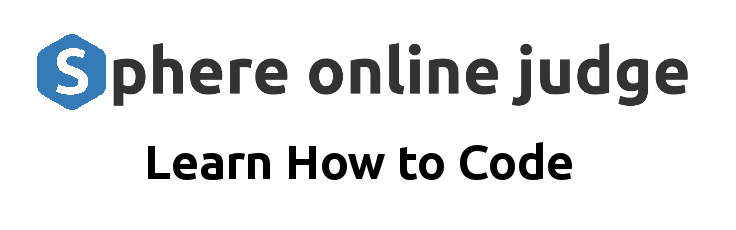PCFET0NUWVBFIGh0bWw+CjxodG1sIGxhbmc9InRoIj4KPGhlYWQ+CiAgICA8bWV0YSBjaGFyc2V0PSJVVEYtOCI+CiAgICA8bWV0YSBuYW1lPSJ2aWV3cG9ydCIgY29udGVudD0id2lkdGg9ZGV2aWNlLXdpZHRoLCBpbml0aWFsLXNjYWxlPTEuMCI+CiAgICA8dGl0bGU+4LmC4Lib4Lij4LmC4Lih4LiK4Lix4LmI4LiZ4LmB4Lil4Liw4LiC4LmI4Liy4Lin4Liq4Liy4LijPC90aXRsZT4KICAgIDxzdHlsZT4KICAgICAgICBib2R5IHsKICAgICAgICAgICAgZm9udC1mYW1pbHk6IHNhbnMtc2VyaWY7CiAgICAgICAgICAgIGJhY2tncm91bmQtY29sb3I6ICNmZmY0ZDY7CiAgICAgICAgICAgIHRleHQtYWxpZ246IGNlbnRlcjsKICAgICAgICAgICAgbWFyZ2luOiAwOwogICAgICAgICAgICBwYWRkaW5nOiAwOwogICAgICAgIH0KICAgICAgICAuYmFubmVyIHsKICAgICAgICAgICAgYmFja2dyb3VuZC1jb2xvcjogI2ZmY2M2NjsKICAgICAgICAgICAgcGFkZGluZzogMjBweDsKICAgICAgICAgICAgYm9yZGVyLXJhZGl1czogMTBweDsKICAgICAgICAgICAgbWFyZ2luOiAyMHB4IGF1dG87CiAgICAgICAgICAgIHdpZHRoOiA4MCU7CiAgICAgICAgICAgIG1heC13aWR0aDogMTMyMHB4OwogICAgICAgIH0KICAgICAgICAuYmFubmVyIGltZyB7CiAgICAgICAgICAgIHdpZHRoOiAxMDAlOwogICAgICAgICAgICBib3JkZXItcmFkaXVzOiAxMHB4OwogICAgICAgIH0KICAgICAgICAuYnV0dG9ucyB7CiAgICAgICAgICAgIGRpc3BsYXk6IGZsZXg7CiAgICAgICAgICAgIGp1c3RpZnktY29udGVudDogY2VudGVyOwogICAgICAgICAgICBnYXA6IDEwcHg7CiAgICAgICAgICAgIG1hcmdpbi10b3A6IDIwcHg7CiAgICAgICAgfQogICAgICAgIC5idXR0b24gewogICAgICAgICAgICBiYWNrZ3JvdW5kLWNvbG9yOiAjZmZhNTAwOwogICAgICAgICAgICBwYWRkaW5nOiAxNXB4OwogICAgICAgICAgICBib3JkZXItcmFkaXVzOiAxMHB4OwogICAgICAgICAgICBjdXJzb3I6IHBvaW50ZXI7CiAgICAgICAgICAgIGNvbG9yOiB3aGl0ZTsKICAgICAgICAgICAgZm9udC13ZWlnaHQ6IGJvbGQ7CiAgICAgICAgICAgIHdpZHRoOiAyMDBweDsKICAgICAgICB9CiAgICAgICAgLnNob3AgewogICAgICAgICAgICBtYXJnaW4tdG9wOiAzMHB4OwogICAgICAgICAgICBwYWRkaW5nOiAyMHB4OwogICAgICAgICAgICBiYWNrZ3JvdW5kLWNvbG9yOiAjZmZkOTY2OwogICAgICAgICAgICBib3JkZXItcmFkaXVzOiAxMHB4OwogICAgICAgICAgICB3aWR0aDogODAlOwogICAgICAgICAgICBtYXgtd2lkdGg6IDgwMHB4OwogICAgICAgICAgICBtYXJnaW4tbGVmdDogYXV0bzsKICAgICAgICAgICAgbWFyZ2luLXJpZ2h0OiBhdXRvOwogICAgICAgIH0KICAgICAgICAuc2hvcC1pdGVtIHsKICAgICAgICAgICAgYmFja2dyb3VuZC1jb2xvcjogI2ZmYjM0NzsKICAgICAgICAgICAgcGFkZGluZzogMTBweDsKICAgICAgICAgICAgYm9yZGVyLXJhZGl1czogMTBweDsKICAgICAgICAgICAgbWFyZ2luOiAxMHB4OwogICAgICAgIH0KICAgICAgICAuYnV5LWJ1dHRvbiB7CiAgICAgICAgICAgIGJhY2tncm91bmQtY29sb3I6ICNmZjY2MDA7CiAgICAgICAgICAgIGNvbG9yOiB3aGl0ZTsKICAgICAgICAgICAgcGFkZGluZzogMTBweDsKICAgICAgICAgICAgYm9yZGVyOiBub25lOwogICAgICAgICAgICBib3JkZXItcmFkaXVzOiA1cHg7CiAgICAgICAgICAgIGN1cnNvcjogcG9pbnRlcjsKICAgICAgICAgICAgbWFyZ2luLXRvcDogMTBweDsKICAgICAgICB9CiAgICA8L3N0eWxlPgo8L2hlYWQ+Cjxib2R5PgogICAgPGgxPuC5guC4m+C4o+C5guC4oeC4iuC4seC5iOC4meC5geC4peC4sOC4guC5iOC4suC4p+C4quC4suC4ozwvaDE+CiAgICA8ZGl2IGNsYXNzPSJiYW5uZXIiPgogICAgICAgIDxpbWcgc3JjPSJiYW5uZXItZXhhbXBsZS5qcGciIGFsdD0i4LiV4Lix4Lin4Lit4Lii4LmI4Liy4LiH4LmB4Lia4LiZ4LmA4LiZ4Lit4Lij4LmMIj4KICAgIDwvZGl2PgogICAgPGRpdiBjbGFzcz0iYnV0dG9ucyI+CiAgICAgICAgPGRpdiBjbGFzcz0iYnV0dG9uIj7guJXguLHguKfguK3guKLguYjguLLguIcgQ0xJQ0shITwvZGl2PgogICAgICAgIDxkaXYgY2xhc3M9ImJ1dHRvbiI+4LiV4Lix4Lin4Lit4Lii4LmI4Liy4LiHIENMSUNLISE8L2Rpdj4KICAgICAgICA8ZGl2IGNsYXNzPSJidXR0b24iPuC4leC4seC4p+C4reC4ouC5iOC4suC4hyBDTElDSyEhPC9kaXY+CiAgICA8L2Rpdj4KICAgIAogICAgPGRpdiBjbGFzcz0ic2hvcCI+CiAgICAgICAgPGgyPuC4o+C5ieC4suC4meC4hOC5ieC4sjwvaDI+CiAgICAgICAgPGRpdiBjbGFzcz0ic2hvcC1pdGVtIj4KICAgICAgICAgICAgPHA+4Liq4Li04LiZ4LiE4LmJ4LiyIDEgLSDguKPguLLguITguLIgMTAwIOC4muC4suC4lzwvcD4KICAgICAgICAgICAgPGJ1dHRvbiBjbGFzcz0iYnV5LWJ1dHRvbiI+4LiL4Li34LmJ4Lit4LmA4Lil4LiiPC9idXR0b24+CiAgICAgICAgPC9kaXY+CiAgICAgICAgPGRpdiBjbGFzcz0ic2hvcC1pdGVtIj4KICAgICAgICAgICAgPHA+4Liq4Li04LiZ4LiE4LmJ4LiyIDIgLSDguKPguLLguITguLIgMjAwIOC4muC4suC4lzwvcD4KICAgICAgICAgICAgPGJ1dHRvbiBjbGFzcz0iYnV5LWJ1dHRvbiI+4LiL4Li34LmJ4Lit4LmA4Lil4LiiPC9idXR0b24+CiAgICAgICAgPC9kaXY+CiAgICAgICAgPGRpdiBjbGFzcz0ic2hvcC1pdGVtIj4KICAgICAgICAgICAgPHA+4Liq4Li04LiZ4LiE4LmJ4LiyIDMgLSDguKPguLLguITguLIgMzAwIOC4muC4suC4lzwvcD4KICAgICAgICAgICAgPGJ1dHRvbiBjbGFzcz0iYnV5LWJ1dHRvbiI+4LiL4Li34LmJ4Lit4LmA4Lil4LiiPC9idXR0b24+CiAgICAgICAgPC9kaXY+CiAgICA8L2Rpdj4KPC9ib2R5Pgo8L2h0bWw+
Standard input is empty
<!DOCTYPE html>
<html lang="th">
<head>
<meta charset="UTF-8">
<meta name="viewport" content="width=device-width, initial-scale=1.0">
<title>โปรโมชั่นและข่าวสาร</title>
<style>
body {
font-family: sans-serif;
background-color: #fff4d6;
text-align: center;
margin: 0;
padding: 0;
}
.banner {
background-color: #ffcc66;
padding: 20px;
border-radius: 10px;
margin: 20px auto;
width: 80%;
max-width: 1320px;
}
.banner img {
width: 100%;
border-radius: 10px;
}
.buttons {
display: flex;
justify-content: center;
gap: 10px;
margin-top: 20px;
}
.button {
background-color: #ffa500;
padding: 15px;
border-radius: 10px;
cursor: pointer;
color: white;
font-weight: bold;
width: 200px;
}
.shop {
margin-top: 30px;
padding: 20px;
background-color: #ffd966;
border-radius: 10px;
width: 80%;
max-width: 800px;
margin-left: auto;
margin-right: auto;
}
.shop-item {
background-color: #ffb347;
padding: 10px;
border-radius: 10px;
margin: 10px;
}
.buy-button {
background-color: #ff6600;
color: white;
padding: 10px;
border: none;
border-radius: 5px;
cursor: pointer;
margin-top: 10px;
}
</style>
</head>
<body>
<h1>โปรโมชั่นและข่าวสาร</h1>
<div class="banner">
<img src="banner-example.jpg" alt="ตัวอย่างแบนเนอร์">
</div>
<div class="buttons">
<div class="button">ตัวอย่าง CLICK!!</div>
<div class="button">ตัวอย่าง CLICK!!</div>
<div class="button">ตัวอย่าง CLICK!!</div>
</div>
<div class="shop">
<h2>ร้านค้า</h2>
<div class="shop-item">
<p>สินค้า 1 - ราคา 100 บาท</p>
<button class="buy-button">ซื้อเลย</button>
</div>
<div class="shop-item">
<p>สินค้า 2 - ราคา 200 บาท</p>
<button class="buy-button">ซื้อเลย</button>
</div>
<div class="shop-item">
<p>สินค้า 3 - ราคา 300 บาท</p>
<button class="buy-button">ซื้อเลย</button>
</div>
</div>
</body>
</html>