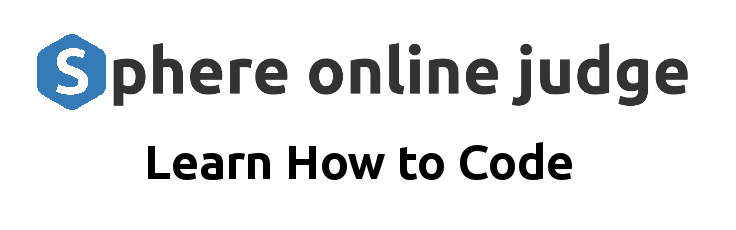aW1wb3J0IG51bXB5IGFzIG5wCmltcG9ydCBtYXRwbG90bGliLnB5cGxvdCBhcyBwbHQKZnJvbSBtcGxfdG9vbGtpdHMubXBsb3QzZCBpbXBvcnQgQXhlczNECgojIENyZWF0ZSBmaWd1cmUgYW5kIDNEIGF4aXMKZmlnID0gcGx0LmZpZ3VyZShmaWdzaXplPSg4LCA2KSkKYXggPSBmaWcuYWRkX3N1YnBsb3QoMTExLCBwcm9qZWN0aW9uPSczZCcpCgojIENvbmUgcGFyYW1ldGVycwpyYWRpdXMgPSAxLjAgICAjIEJhc2UgcmFkaXVzCmhlaWdodCA9IDIuMCAgICMgSGVpZ2h0IG9mIGNvbmUKcmVzb2x1dGlvbiA9IDEwMCAgIyBOdW1iZXIgb2YgcG9pbnRzIGluIGNpcmN1bWZlcmVuY2UgYW5kIGhlaWdodAoKIyBDcmVhdGUgdGhlIGFuZ3VsYXIgYW5kIGhlaWdodCBwYXJhbWV0ZXJzCnRoZXRhID0gbnAubGluc3BhY2UoMCwgMiAqIG5wLnBpLCByZXNvbHV0aW9uKQpoID0gbnAubGluc3BhY2UoMCwgaGVpZ2h0LCByZXNvbHV0aW9uKQoKIyBDcmVhdGUgdGhlIGNvbmUgc3VyZmFjZQojIFRoZSByYWRpdXMgZGVjcmVhc2VzIGxpbmVhcmx5IGZyb20gYmFzZSB0byBhcGV4CnRoZXRhX2dyaWQsIGhfZ3JpZCA9IG5wLm1lc2hncmlkKHRoZXRhLCBoKQp4ID0gcmFkaXVzICogKDEgLSBoX2dyaWQvaGVpZ2h0KSAqIG5wLmNvcyh0aGV0YV9ncmlkKQp5ID0gcmFkaXVzICogKDEgLSBoX2dyaWQvaGVpZ2h0KSAqIG5wLnNpbih0aGV0YV9ncmlkKQp6ID0gaF9ncmlkCgojIFBsb3QgdGhlIGNvbmUgc3VyZmFjZQpheC5wbG90X3N1cmZhY2UoeCwgeSwgeiwgY29sb3I9J3JveWFsYmx1ZScsIGFscGhhPTAuOCkKCiMgQWRkIGxhYmVscyBhbmQgdGl0bGUKYXguc2V0X3hsYWJlbCgnWCBheGlzJykKYXguc2V0X3lsYWJlbCgnWSBheGlzJykKYXguc2V0X3psYWJlbCgnWiBheGlzJykKYXguc2V0X3RpdGxlKCczRCBDb25lIFZpc3VhbGl6YXRpb24nLCBwYWQ9MjApCgojIFNldCBlcXVhbCBhc3BlY3QgcmF0aW8gZm9yIGJldHRlciB2aXN1YWxpemF0aW9uCmF4LnNldF9ib3hfYXNwZWN0KFsxLCAxLCAxXSkgICMgRXF1YWwgYXNwZWN0IHJhdGlvCgojIFNob3cgdGhlIHBsb3QKcGx0LnRpZ2h0X2xheW91dCgpCnBsdC5zaG93KCk=
Standard input is empty